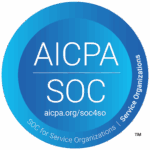Subscription services have become integral to modern life, covering everything from streaming entertainment and software access to fitness programs and educational platforms. Many of these recurring payments are processed by intermediaries such as Novalnet, a leading payment service provider that facilitates transactions for a wide range of businesses. When it comes to managing or canceling these payments, it’s essential to understand Novalnet’s role in the transaction chain. This guide will help you identify which services are billed through Novalnet and offer clear steps to effectively manage or cancel subscriptions with professionalism and ease.
What is Novalnet?
Novalnet is a global Payment Service Provider (PSP), facilitating secure online payments for merchants and service providers. Many businesses rely on Novalnet’s platform to process their transactions, particularly for recurring subscription services like software subscriptions, memberships, or e-commerce products. It’s important to note that Novalnet doesn’t provide the services themselves but acts as the processor for third-party merchants. When you see a charge from Novalnet on your bank statement, it’s because they’ve processed a payment on behalf of a merchant.
Why Do I See Novalnet on My Bank Statement?
If you notice a charge from Novalnet on your account, it’s likely linked to an online subscription or service you’ve signed up for through a merchant, for example Stadtwerke München. Since Novalnet is simply the processor, the charge might not mention the merchant directly, leading to confusion about where the payment came from.
Common reasons for seeing Novalnet Abbuchung (debit) on your bank statement include:
- Recurring subscription services (e.g., streaming platforms, SaaS software, gym memberships)
- One-time payments for online purchases
- Renewal charges for services you previously subscribed to but may have forgotten.
How to Identify the Merchant Behind a Novalnet Charge
To determine which subscription or service the charge relates to, follow these steps:
- Check Your Emails for Payment Confirmations
- Merchants (service provider) typically send an email confirmation after a successful payment, which may include details about Novalnet being the payment processor. Search for keywords like “Novalnet” or “Payment Confirmation” in your inbox.
- Review Your Recent Online Activity
- If the charge is recent, think back to any services or products you’ve recently signed up for. Subscription services often have recurring billing, which might have caught you off guard.
- Contact Novalnet’s Support
- If you’re still unsure about the charge, you can contact Novalnet’s customer service directly. Provide them with the reference or transaction number from your bank statement, and they’ll help you trace the merchant behind the charge.
- Look for Recurring Payment Clues
- If the charge appears regularly (monthly, quarterly), it’s likely tied to a subscription. Novalnet works with many businesses that offer ongoing services. Use the date of the charge to help identify which service might be renewing.
- Use Your Online Banking Portal
- Some online banking services allow you to see additional details about transactions. Look for a description, merchant name, or transaction ID related to the charge to gain more insight into its origin.
How to Cancel a Subscription Processed by Novalnet
Once you’ve identified the merchant, canceling your subscription typically follows a straightforward process. Remember, since Novalnet is only the payment processor, cancellation must occur directly with the merchant.
Step 1: Log Into the Merchant’s Website or App
The fastest way to cancel a subscription is through the merchant’s online platform. Follow these general steps:
- Log in to your account with the service provider.
- Navigate to the subscription or billing section of your account dashboard.
- Look for an option to cancel, unsubscribe, or turn off auto-renewal.
Most services provide this option in their user settings. Upon cancellation, you should receive an email confirmation.
Step 2: Contact the Merchant’s Customer Support
If the platform does not offer an easy cancellation process online, contact the service provider directly via customer support. Many services offer cancellation through email, phone, or live chat. When you reach out, provide them with your account details, subscription ID, and mention the Novalnet transaction.
Step 3: Use a Template for Written Cancellation Requests
Some services might require a formal cancellation request. If so, use the following template to ensure all the necessary details are covered:
Subject: Request for Subscription Cancellation and Refund
Dear [Merchant’s Name],
I am writing to request the cancellation of my subscription for [Service/Product Name], which is currently being processed through Novalnet. Below are the details of the subscription:
- Subscription ID: [Your Subscription ID]
- Transaction Date: [Date of Charge]
- Amount Charged: [Amount]
- Email Address Associated with the Account: [Your Email Address]
Please confirm the cancellation and process any applicable refunds.
Thank you for your assistance.
Sincerely,
[Your Name]
Step 4: Track Your Cancellations
Always keep a record of your cancellation requests, confirmation emails, and any interactions you have with customer support. This documentation will be helpful in case there are issues with future billing.
How to Stop Unauthorized Charges from Novalnet
If you believe a charge from Novalnet is unauthorized, there are steps you can take to protect yourself:
- Contact the Merchant Immediately: Ask for details of the transaction and explain that you do not recognize the charge.
- Report the Charge to Your Bank: In cases of fraudulent transactions, your bank can block future debits and initiate a chargeback process to recover your funds.
- Monitor Your Accounts: Keep a close eye on your bank statements for any unusual activity. Set up alerts through your bank if possible.
Addressing Common Misconceptions about Novalnet
Many of the negative search results related to Novalnet focus on users who are confused by charges or assume they’ve been billed by the company directly. It’s crucial to understand that:
- Novalnet does not initiate charges directly; they process payments for third-party merchants.
- Unauthorized charges are typically the result of forgotten subscriptions or issues with the merchant, not Novalnet itself.
- Consumers should contact the merchant directly if they need to cancel a service or dispute a charge.
Final Thoughts
Managing online subscriptions can be tricky, especially when payment processors like Novalnet are involved. By understanding how Novalnet fits into the payment process and following the steps outlined in this guide, you can easily identify and cancel unwanted services.
For peace of mind, always double-check the services you’re subscribed to and maintain open communication with both merchants and payment processors like Novalnet. With this guide, you now have all the tools to manage your online subscriptions effectively.

Antony Robinson is an experienced IT expert, information architect and a customer experience evangelist. He has over 30 years of experience in web technologies, user experience, media, and marketing. Antony is currently the CMO of Novalnet AG, a fintech company in Germany. As CMO, he leads the company’s marketing strategy and fosters collaborations. Antony’s expertise and dedication to technology and innovation make him a valuable leader in his field.