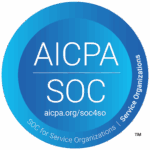Bounce Message
A bounce message is an error message that is automatically sent to the sender of an email when it could not be delivered to the recipient for various reasons.The term “tobounce” literally means “to bounce off” or “to throw back”. A bounce message, also known simply as a bounce or non-delivery notification (NDN) is automatically generated when an email cannot be delivered.
Empty Envelope Sender as sender
The sender address of a bounce message is always either mailer-daemon@… or postmaster@… From there, the bounce message is delivered to the sender of the faulty mail, the so-called envelope sender, wherein the mailer-daemon or postmaster also acts as an empty envelope sender (<>), i.e. does not specify a valid sender address itself. This is to prevent email loops.In an email loop, an infinite loop of forwarding occurs. For example, address A is automatically forwarded to address B, while address B is automatically forwarded to address A. Thus, an email is always forwarded from one address to another without arriving.
Hard bounces and soft bounces
Causes of bounce messages can be either hard bounce or soft bounce. Hardbounces are permanent errors such as a non-existent email address as the recipient. A soft bounce is a temporary error, for example a full mailbox, called “OverQuota”.
Possible error messages and error codes
Usually, the bounce message specifies the reason for not delivering a mail with four possible causes: A filter, OverQuota (a full mailbox), incorrect addressing or hardware problems. If an incorrect address is specified or the mail cannot be delivered due to a filter, you will get the error message “recipient unknown” or “recipient-mail address unknown”, along with error code 550 and the incorrect mail address. A full mailbox usually leads to the message “temporary local problem – please try later” in combination with the error code 451. However, the mail usually remains in the server’s queue for a while at first, in order to try to deliver it again at a later time or at a certain interval. Only after some time in the queue the mail is then really re ported as undeliverable, i.e. “bounced”.In case of hardware problems the usual error message is “Error writing message to safe storage” together with error code 554.
Blacklists
If an account or a server causes an excessive amount of bounce messages, it is assumed that it is increasingly used for spam and other unwanted emails. As a result, it can end up on blacklist. Other servers use these blacklists to immediately reject emails from sending addresses or servers.