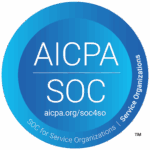Icon
Icons are graphical symbols that usually represent software programs or certain commands on the computer. Almost every software contains a suitable icon, by which it can be identified at first sight. Also a file, a directory or a program call can be represented by an icon.
Appearance of an icon
An icon is usually square and has a certain edge length. Common are 16, 24, 32, 48, 64, 128 or 256 pixels. With regard to the color design, one is largely free in the selection of these icons today. In the past, however, the number was limited to 16 to 256 colors. Common file formats for an icon are *.ico or *.png. In addition, freely scalable vector graphics are increasingly used, which adapt individually to the required size. The content of an icon depends, of course, on what it is supposed to represent. Basically, however, the contained graphics should be easily recognizable even in the smallest format, if possible, in order not to endanger the recognition value.
Creation of icons
An icon is created using special icon editors that offer numerous tools for editing the often tiny image files. These editors support different file formats for an icon. Today, however, it is often no longer necessary to use an icon editor, since many common software products from the field of image editing have the necessary functionalities anyway.
Functions of icons
An icon can perform many different functions. For example, if such an icon represents software, it will appear in a wide variety of places. When the startup file is displayed in the file manager, it carries this icon. In addition, it is listed in the title bar of the software when it is started. The files belonging to the software also often bear the same icon. An icon is usually associated with a specific action. For example, whenever a file with an editor icon is clicked, that very file is opened in an editor. Often there is a direct relationship between the icons and a certain type of file, for example, documents of a certain word processing software or spreadsheet. However, this is not always the case – for example, files with the file extension *.exe usually displays the respective software icon. Icons are an integral part of the graphical interface of file managers, in which all files and folders stored on a hard disk are displayed. The icons are also used to identify program commands and calls in programs, where they are arranged in toolbars.