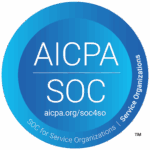Cookie
A cookie is a small text file that a web server deposits on a user’s computer by means of the browser. It contains information about the visit to a website, for example about the duration of the visit, about which page was visited, or about entries made by the visitor. A cookie consists of at least two components, namely its name and its content. Some cookies also contain a self-deletion date. The data must not exceed a maximum size of 4 KB. The browser stores cookies in the computer’s memory without being asked when the program is started. Some browsers store a cookie as a single file in a folder on the hard disk, others create a file in which all cookies are combined. The next time the server is called, the data is sent back with the aim of recognizing the user and his settings.
The application of cookies
The possible applications of cookies on the Internet are numerous. A typical case is the storage of personal data on various websites and forums. As a result, a user does not have to re-enter his personal details each time he visits a website. In online stores, cookies are used to create a virtual shopping basket in which the customer places his goods. In between, he can still continue to search for products in the store. In these cases, the use of cookies saves time and money. With the help of cookies, however, it is also possible to log a user’s usage habits and create user profiles. It may result in unsolicited advertising emails or personally tailored banner ads.
Data protection classification
Depending on their technical design, cookies can be classified as personal data in three categories. Purely random cookies: the user is not identifiable if a cookie is stored as a purely random combination of numbers and letters. Cookies with personal information: The user reveals his identity if the operator includes the user’s name or e-mail address in the cookie. This happens, for example, when creating a customer or user profile. Combination of cookies and IP addresses: Here, the operator stores in a database which cookies were assigned to which IP address. The IP address can often be used to assign a specific user without much effort.
Activation and deactivation of cookies
The user is not at the mercy of the unrestricted use of cookies. He can set the handling of cookies in the browser accordingly and decide whether to allow or reject cookies, to allow only certain cookies, or to make a request before allowing them. By using anti-cookie programs, it is possible to ignore cookies altogether or to deny the cookies of selected providers access to the PC.