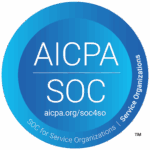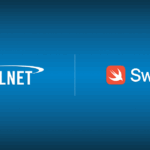Ping
Ping is the abbreviation for the term ” Packet Internet Groper”. Ping is a network command that can be used to check whether or not a host is reachable on an IP network. Ping was originally developed in 1983 and first appeared in BDS 4.3.
The Ping Test
The ping test is used to test the network and thus detect any network problems. This test checks whether other computers on the network or on the Internet are reachable. Ping is a CMD command and is entered via the command line. Whether the computer or the network or a certain website can be reached could be tested with the ping command, only the IP address or the desired website must be entered. Such a request is called an “echo request”. If the host is reachable, it answers with an “Echo Reply”. As a reply you will receive lines with the IP address, the packet size, the response time and the so-called “Time to Live” (validity period of the data in the computer network). If Ping does not work and there is a timeout, the connection to the Internet is not correct or the website is not available. It is also possible to use Ping to check the host. The check is done by pinging the loopback address, either with ping localhost or ping 127.0.0.1. A correct answer indicates that the Internet Protocol (IP) is installed correctly on the host. A proper installation is a prerequisite for a well-functioning Internet connection. The ping command can also be used to detect incompatible configurations.
Extension of Ping
It is possible to extend the Ping command with additional parameters. One of the best known extensions is “Pathping”. Pathping provides very comprehensive information about the packet forwarding to the individual computers. Thus, the circle of computers and routers can be restricted in order to determine the errors.